Table of Contents
How to install Gitk for macOS
Gitk is an old, but trusted, Git repository browser. On macOS the software is not readily available to the end user, but with the help of a third party package manager such as Homebrew, Gitk can be easily installed.
The following guide takes you through the installation process if you do not yet have Homebrew on your system.
Installation
If Git already exists, as part of your default macOS installation, you will need to override its default search path with the new one provided by the Homebrew installation.
In a shell, type the following command.
$ brew update
==> Downloading https://homebrew.bintray.com/bottles-portable-ruby/portable-ruby--2.6.3.mavericks.bottle.tar.gz
######################################################################## 100.0%
==> Pouring portable-ruby--2.6.3.mavericks.bottle.tar.gz
Updated 2 taps (homebrew/core and homebrew/cask).
...Followed by this command.
$ brew install git-gui
Updating Homebrew...
==> Auto-updated Homebrew!
...Note: If your Git version is older than 2.27, Gitk will be installed instead with brew install git.
We will then verify that Git is pointing to the correct location.
$ type -a git
git is /usr/local/bin/git
git is /usr/bin/gitIf the first result is git is /usr/local/bin/git, your brew installation is correct.
On the other hand, if you see the following result, you installation is not pointing to the correct location. Please re-run the update!
$ type -a git
git is /usr/bin/git # this is wrong pathOnce confirmed that your installation is correct, you should be able to launch Gitk simply by typing the following command. Enjoy!
$ gitk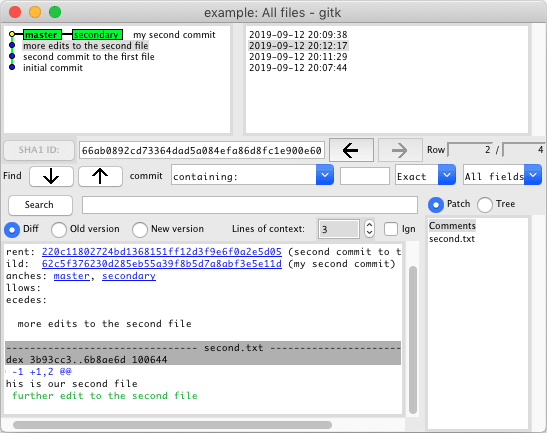
Further Information
For further information on Gitk, type the following command in a shell.
$ man gitkSee Also
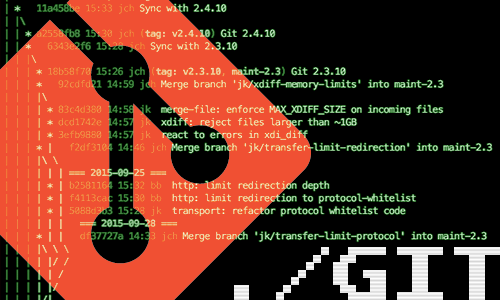
10 Useful Git Commands

How to access a Plex Server behind CGNAT with ngrok
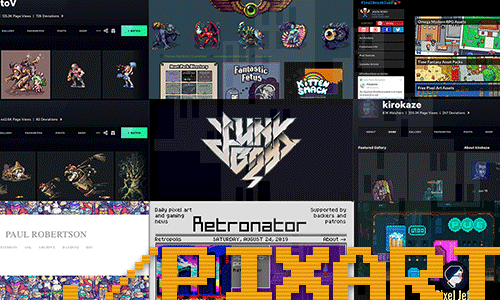
10 Influential Pixel Artists
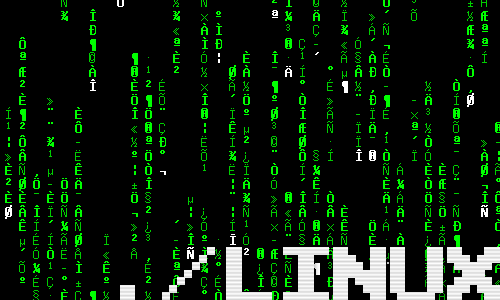
How to Customise the Linux Bash Prompt
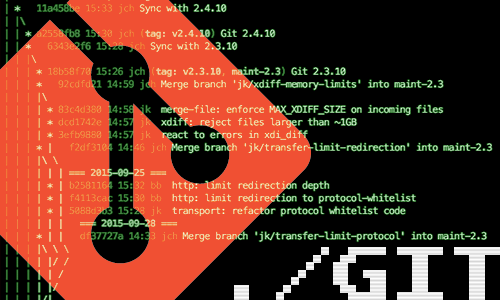
How to Merge and Rebase in Git

How to add new PDF compression filters for the Preview tool on Mac

How to create PDFs with the Preview tool on Mac

How to install Homebrew for Mac
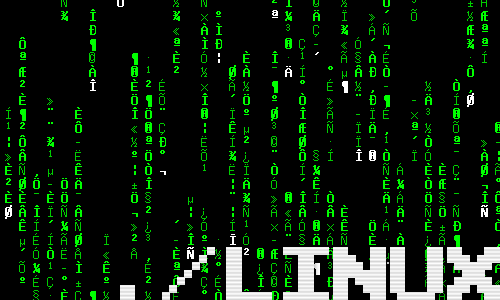
How to find out which shell I am running?

How to sync files with lftp
comments powered by Disqus
See also
- 10 Useful Git Commands
- How to access a Plex Server behind CGNAT with ngrok
- 10 Influential Pixel Artists
- How to Customise the Linux Bash Prompt
- How to Merge and Rebase in Git
- How to add new PDF compression filters for the Preview tool on Mac
- How to create PDFs with the Preview tool on Mac
- How to install Homebrew for Mac
- How to find out which shell I am running?
- How to sync files with lftp